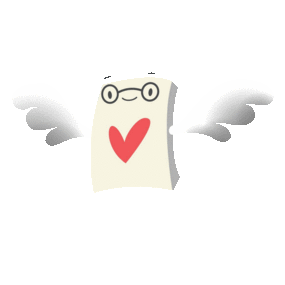DIGITAL ART
VIRTUAL CAMPS
Online Digital Art Camps for Youth
Learn digital art fundamentals in this beginner to intermediate level program, great for those who are looking to build on their digital painting skills and learn new techniques. Learn the creative process and design thinking skills to create your own characters, background art, and more!

Digital art class demo: Game icon design
Find the perfect digital art camp for youth
Our online digital art camps are suitable for youth ages 9+ who want to learn new digital art skills and techniques.
🌞 Summer ❄️ Winter 🍀 March & Spring Break
Learn digital art fundamentals in this beginner to intermediate level program. We will cover a variety of digital drawing and painting techniques step by step with fun projects, plus time for open exploration with guidance from the instructor.

Class Ratio 1:12
.png)
9+
Level 1: Beginner
Suggested Age
🌞 Summer only
Intensives are suitable for advanced students with prior digital drawing experience. Most intensives are taught digitally, so you can sharpen your digital art skills while learning character design, manga, animation, and more!

Class Ratio 1:12
.png)
13+
Level 2: Intermediate
Suggested Age
👩🏫 How Our Virtual Art Camps Work
Why Learn at Winged Canvas?
Follow along your instructor’s screen during lessons, and create with other aspiring artists! Plus, you can request live feedback on your work and your instructor will demonstrate the corrections.
There are many benefits to online camps, like getting a replay if you miss a lesson. And if you're camera shy, feel free to turn off your webcam & message in the chat!
🎯 Create art with purpose
💻 Live demonstrations
🧠 Design thinking
🏫 Small class sizes
💻 Digital Art Resources for your inbox
Get our FREE Digital Art Guide, plus $15 OFF your first class!


What digital art materials do I need?
💻 Hardware
PC / Mac / Chromebook users: You’ll need a drawing tablet and stylus
iPad / Android Tablet users: You’ll need a compatible stylus pen or Apple Pen for iPad
Shopping for budget-friendly digital art tablets? Here are our top digital art tablet recommendations.
✒️ Software
MediBang Paint (FREE digital art program) is our go-to recommendation for beginners because it's very easy to learn! Watch a Medibang tutorial
Krita (FREE digital art program) is a very robust, open-source software that can be used for digital art and animation! Watch a Krita tutorial
Note: Students are welcome to use the digital painting program of their choice if they are familiar with it, and they are able to use layers & transparency.

Enjoy Digital Art?
Here are some related programs.